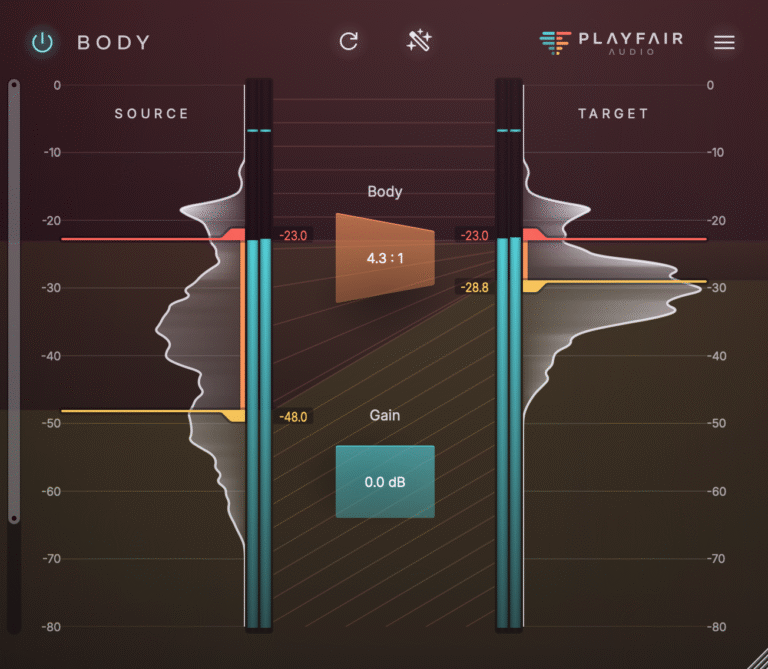DYNAMIC GRADING – DYNAMICS PLUGIN FOR MIXING
One dynamics plugin for every track.
Dynamic Grading is a dynamics plugin for mixing that controls punch, body, and floor in one coherent model, so tracks and buses sit naturally in the mix without side effects.
A modern dynamics plugin designed for mixing tracks and buses.
14-day trial · iLok required
Already own Dynamic Grading? Download the latest version
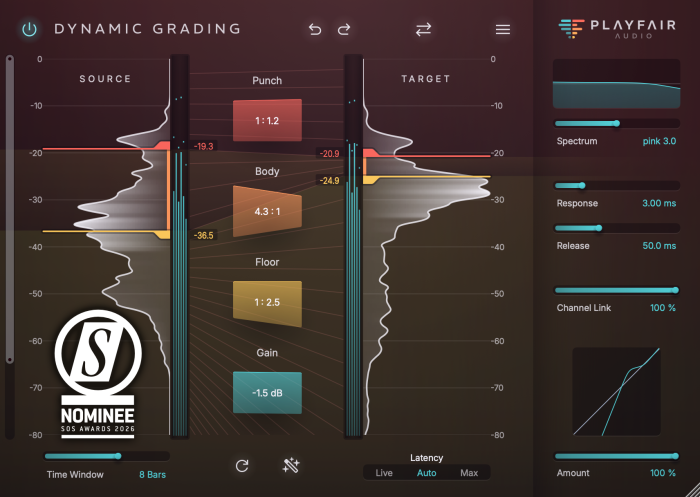
Why mixing dynamics feels harder than it should
Traditional dynamics tools force you to translate musical intent into indirect parameters like threshold, ratio, and attack. That translation is where guesswork begins, especially when you’re trying to make tracks sit naturally in a mix.
Dynamic Grading removes that translation step. Instead of abstract controls, you work directly with punch, body, and floor, shaping different regions of a signal’s dynamics with clarity and intention. You see where dynamics happen and adjust them where they matter.
The result is faster, more confident mixing decisions on tracks and buses, without sacrificing control or versatility. Dynamic Grading isn’t another compressor. It’s a coherent dynamics model designed to keep you focused on sound, not settings.
A Walkthrough in 3 Minutes
Watch Dynamic Grading shape punch, body, and floor.
You are currently viewing a placeholder content from YouTube. To access the actual content, click the button below. Please note that doing so will share data with third-party providers.
More InformationTrusted by mixing engineers worldwide
Here’s how Dynamic Grading fits into real mixing workflows.
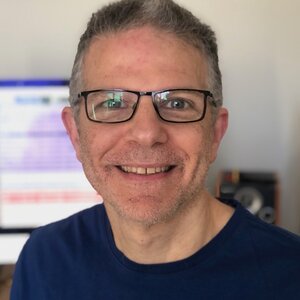






A Threefold Dynamics Engine
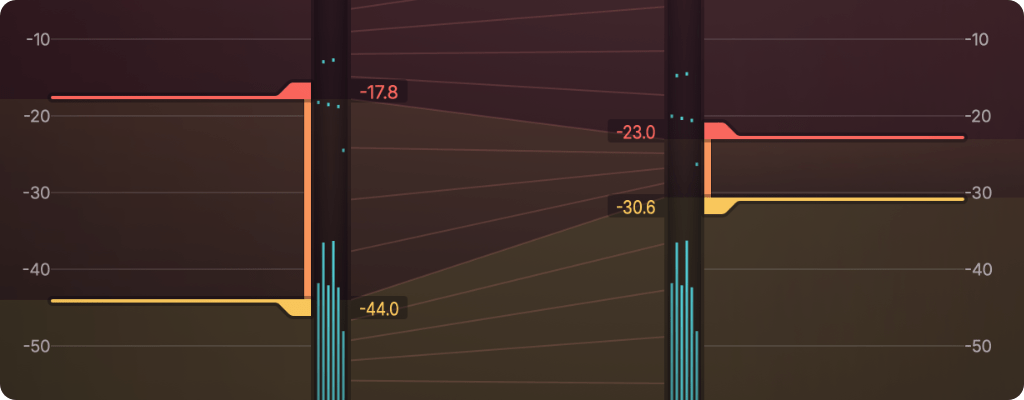
Dynamic Grading goes far beyond traditional dynamics processing by taking control of three distinct parts of the dynamic range, each serving a specific purpose.
Independently adjust compression or expansion ratios in the Punch, Body, and Floor of your signal for nuanced control.
Land A Punch
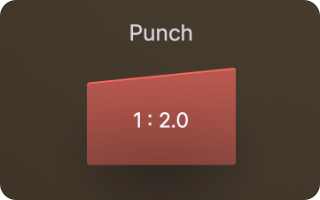
Think of it like a transient shaper. Make instruments more present and upfront, or push them farther away to create depth in your mix.
Get The Body In Shape
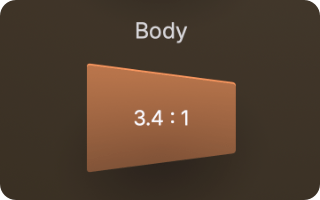
Here’s where a lot of the action happens. Apply compression or expansion to only the core dynamics of the sound, without affecting transient clarity.
Swipe The Floor
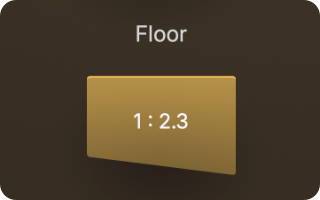
Make your mix shine and clean out unwanted noise. Or use this to increase or decrease reverb or room. It’s simple and almost like magic!
What Else Makes Dynamic Grading Different?
Dynamic Grading comes packed with features designed to achieve great sound and intuitive control without leaving you lost in a forest of knobs.
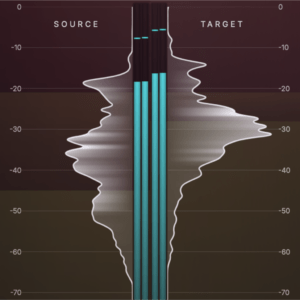
Dynamic Histograms
Stop guessing threshold and ratio values. Gain real-time visual insight into your audio’s dynamic range. View the input and output signals side by side to shape your sound intuitively.
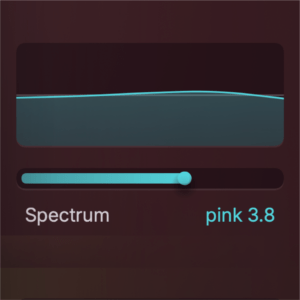
Spectrum Control
The easy to use sidechain tilt filter guarantees natural-sounding results by properly accounting for the spectral balance of your audio. Our Magic Eye guides your way to the sweet spot.
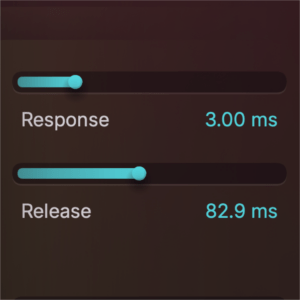
Precision Timing
Achieve accurate and smooth dynamics with Auto-Lookahead and Natural Release Ballistics.
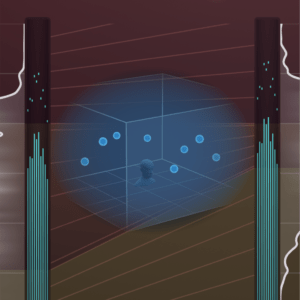
Multichannel Support
This is one of the few dynamics plugins offering support for multichannel audio formats like Atmos. Shape, mix and master everything from mono tracks to 3D Audio beds and masters up to 16 channels. All with continuously variable channel link.
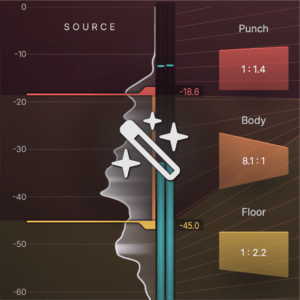
Source Learn
Automatically detect a signal’s body range to jumpstart your workflow.
Try Dynamic Grading on your next mix
Hear how punch, body, and floor work together in one coherent dynamics model, on real tracks and buses.
14-day trial · iLok required
Already own Dynamic Grading? Download the latest version
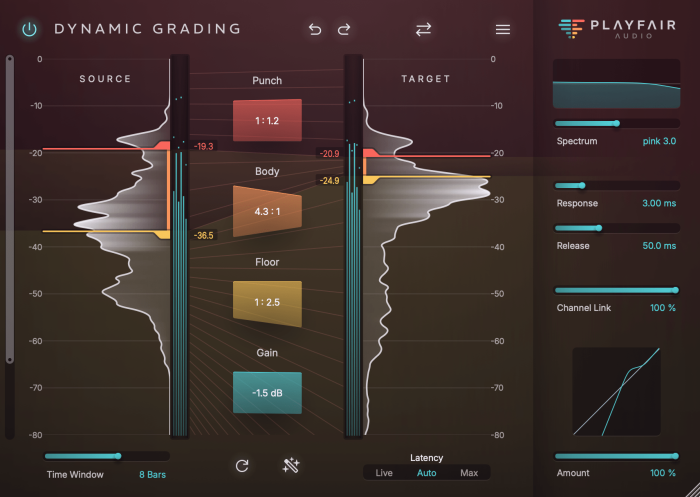
Related Articles
Learn more about Dynamic Grading and its usage in practice on our Blog

How Transient Designers Often Fall Short
Transient designers are a staple in modern production. They are quick to use, easy to understand, and can be very effective in the right situation. Turn up attack, reduce sustain, move on with your day. The trouble starts when we expect them to behave consistently across real world material.

Can Your Compressor Do This? The Magic Of Floor Control
Dynamics as Structure, Not Triggers Most dynamics tools still revolve around a single decision point. One threshold, one behaviour. You can add multiband processing, sidechains and clever timing, but the underlying idea rarely changes. The signal crosses a line and something reacts.

Why Do People Use Audio Compression?
There’s no shortage of articles explaining how to use audio compression. In fact, we’ve written plenty ourselves to support the audio community. From tutorials and settings guides to plugin walkthroughs, there’s more information than ever on attack times, ratios and gain reduction.