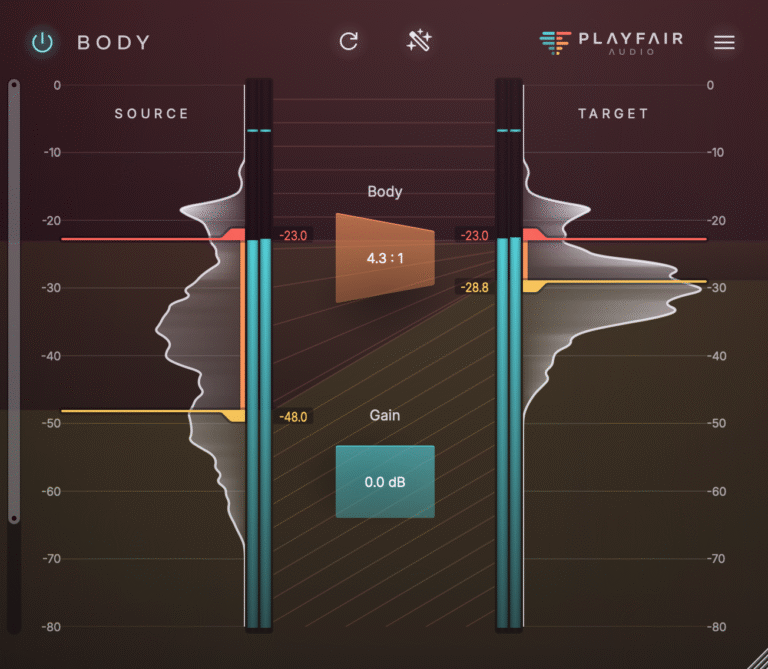Compression is one of the most commonly used tools in audio production. It’s also one of the most frequently misunderstood. Whether you’re mixing vocals, drums, or full programme material, the basic goal remains the same: shape the dynamic range in a way that serves the music or content. But it’s easy to misjudge what compression is doing – and what it isn’t.
Here are three common missteps we often see when working with compression, along with some practical alternatives.
1. Compressing Without Listening To The Envelope
It’s common to insert a compressor and dial in settings based on habit or template – threshold at -20 dB, 4:1 ratio, medium attack and release. However, the effectiveness of those settings depends entirely on the transient structure of the source.
Different instruments have different envelopes. A snare drum might have a fast transient and short sustain. A vocal might have a softer attack but complex microdynamics. Using one set of settings for both will likely produce inconsistent results.
What to try instead:
- Listen to the attack of the source. If it’s percussive or plosive, try slower attack times to preserve the transient.
- Watch for over-compressing the sustain. This can make signals feel dull or overly dense.
- Avoid over-relying on visual metering alone. Start with your ears, confirm with your eyes.
2. Stacking Compression Without Intent
Multiple compressors can work well together. Serial compression, parallel compression, bus compression – they all have their place. The mistake is when multiple stages are added without a clear purpose. One plugin is reacting too fast, the next too slow. A parallel path adds punch, but also phase smear. The result might feel ‘processed’ but not necessarily better.
What to try instead:
- Decide what each compressor in the chain is doing. One might handle transients, another average level.
- Turn each stage off and on to evaluate its impact. If it’s not contributing, it might not be necessary.
- Consider whether EQ or automation might solve the issue more transparently.
3. Using Compression To Fix Level Problems
Compression is not a replacement for gain staging. If a vocal is too quiet in the verse and too loud in the chorus, a compressor might keep levels in check but it won’t solve underlying inconsistencies in performance or level setting.
This often leads to compressors working too hard. The result can be pumping, distortion, or loss of clarity. More importantly, it might mean dynamics are being flattened just to solve what is, at heart, a gain problem.
What to try instead:
- Use clip gain or volume automation to achieve rough consistency first.
- Apply compression only when necessary, and with a specific goal in mind (e.g. controlling plosives, shaping tone).
- Don’t rely on compression to do all the heavy lifting.
A More Direct Way To Work With Dynamics
Dynamic Grading was developed to address many of these challenges. Rather than relying on static parameters like threshold and ratio, it offers a visual and perceptual way to shape dynamics.
Each dynamic region – Punch, Body, Floor – is clearly displayed. You can see where energy is concentrated and adjust accordingly. If transients are too sharp, reduce the Punch. If detail is being lost, raise the Floor. You work with the dynamics as they are, not as you imagine them to be.
This clarity helps avoid common missteps:
- You’re less likely to over-compress because you can adjust each zone independently.
- There’s no need to stack stages blindly – you can target what needs shaping in one move.
- You focus on the actual dynamic structure, rather than chasing numbers or settings.
Dynamic Grading 2 encourages intentional, perceptual mixing. It doesn’t replace your judgement. It supports it with feedback that’s immediate and relevant.
For anyone looking to refine their use of compression, starting with what you’re really trying to control – transients, sustain, or detail – can make all the difference. Download a demo of Dynamic Grading 2 today and discover a new way to deal with the dynamics in your material.