macOS
System Requirements
2GHz CPU, 4GB RAM
macOS 10.10 or later
Intel & Apple Silicon Native (incl. AAX)
AU, VST3 or AAX compatible host (64 Bit)
Windows
System Requirements
2GHz CPU, 4GB RAM
Windows 7 or later
VST3 or AAX compatible host (64 Bit)
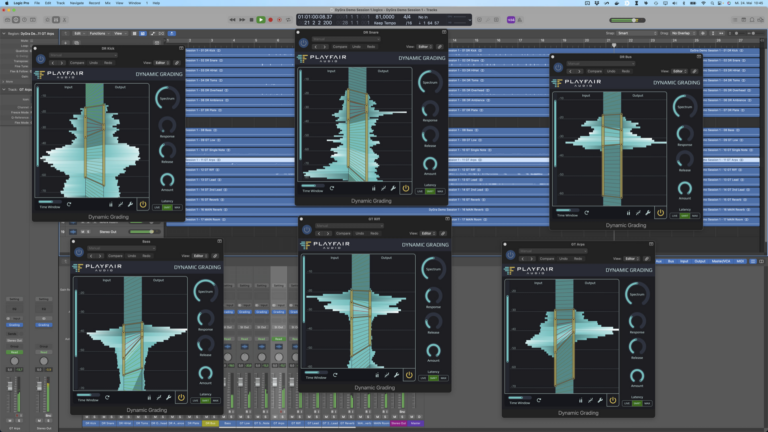
Our Dynamic Grading Demo Session package contains an example mixing session to demonstrate the workflow and capabilities of Dynamic Grading in a hands-on way. You can explore the session and settings, play around with them, and learn the Dynamic Grading Way of mixing. Click the button below to download the package.
The audio recordings in this package are provided for personal and educational use only, to demonstrate and explore the usage of Dynamic Grading. No rights are granted to otherwise use, publish, sell or distribute – commercially or noncommercially – these recordings or any works derived thereof.
The session consists of a set of individual stereo tracks, which have any effects, EQ-ing and panning rendered into them already. Reverb busses are also provided as individual tracks. This way the session files remain simple, clear, and easy to reproduce across different DAWs.
Currently, project files for the following DAWs are provided:
Note that depending on how your DAW handles file paths, you might have to help it locate the correct audio files. Let us know if you’re experiencing problems opening the project files.
If you’d like to use a DAW not listed above, please refer to the accompanying “Patches” file for instructions on how to reproduce the session and load the correct settings for each Dynamic Grading instance.

Because Dynamic Grading’s histogram displays provide an excellent way to visualize and position audio tracks within the dynamic range, it also puts different audio tracks in perspective with each other. However, this works best when all faders are neutral (0 dB), which makes sure that within each Dynamic Grading instance, e.g., -30 dB means the same. Approaching a mix this way offers a whole new way of “conceptual” mixing.
As an example, have a look at the settings for the Kick and Snare drums:

In both cases, you’ll notice that the body ranges are compressed towards the -30 dB mark, while the punch is adjusted to extend up to the -20 to -15 dB range. You will notice a similar pattern in most of the tracks, where the body ranges of instruments are mostly arranged within the -30 to -40 dB range, and the punch range typically doesn’t exceed -20 dB. This “20/30/40” rule turns out to be a nice rule of thumb for a well balanced dense mix with lively transients.
Within these target ranges, the different tracks are placed according to their role in the mix. For example, the body ranges of lead tracks will typically be placed higher in level, while pads and background tracks will be placed lower. Similarly, upfront instruments will typically have an extended punch range compared to instruments further back.
You can explore all the tracks in a similar way. Listen to what happens if you change especially the body and punch relationships between different tracks. There are a million different ways to approach this mix session, even if you adhere to the stylized strategy outlined above. The way we’ve done it is surely not the only one, let alone the best possible one!
We hope this demo session serves well as a practical example for the power of Dynamic Grading for mixing music. We invite you to play around with the session and explore how different settings and mixing decisions affect the end result.
We’d also love to hear from you! Have you discovered an amazing creative technique that we haven’t thought of yet? Is something missing or needs to be explained more in depth? Don’t hesitate to reach out via our contact form.
Happy Grading!
If you haven’t yet, download Dynamic Grading for your operating system below. The fully functioning trial version is free for 14 days.
An iLok account is required to activate the trial and/or full version.
2GHz CPU, 4GB RAM
macOS 10.10 or later
Intel & Apple Silicon Native (incl. AAX)
AU, VST3 or AAX compatible host (64 Bit)
2GHz CPU, 4GB RAM
Windows 7 or later
VST3 or AAX compatible host (64 Bit)
You can unsubscribe at any time by clicking the link in the footer of our emails. For information about our privacy practices, please see our Privacy Policy.
This website uses cookies so that we can provide you with the best user experience possible. Cookie information is stored in your browser and performs functions such as recognising you when you return to our website and helping our team to understand which sections of the website you find most interesting and useful.
Strictly Necessary Cookie should be enabled at all times so that we can save your preferences for cookie settings.
If you disable this cookie, we will not be able to save your preferences. This means that every time you visit this website you will need to enable or disable cookies again.