Version 1.2 of Dynamic Grading is just around the corner! With improved editing capabilities, smart latency, the new amount parameter and much more, it adds several highly requested features.
UPDATE: Meanwhile, Dynamic Grading 1.2 is out of the public beta phase (see here). You can download the latest release on the product page.
Dynamic Grading 1.2 will be a free upgrade for all current users. To take a first look and test drive the new features, you can download the public beta release at the bottom of this article.
What’s new in Dynamic Grading 1.2?
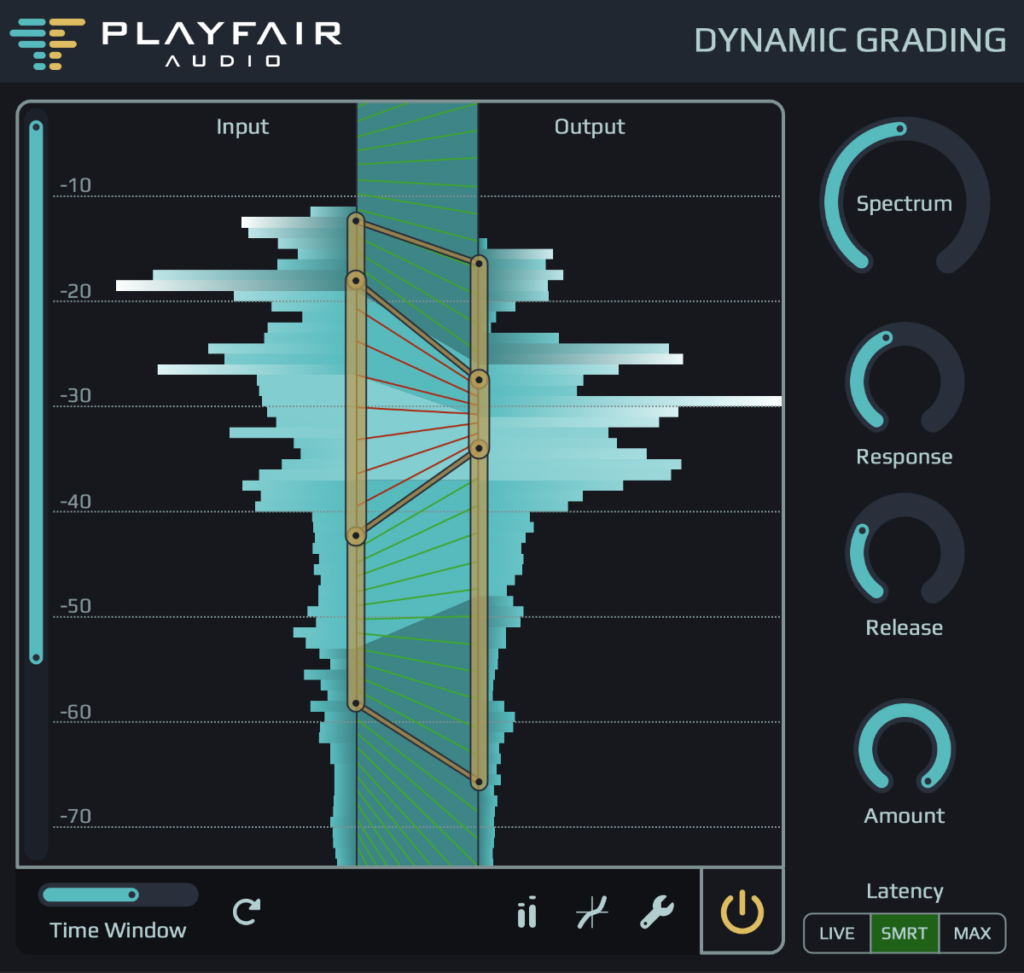
Let’s take a closer look at some highlights coming to you with Dynamic Grading 1.2.
Improved Editing Functions
Several features have been added that can help you adjust the source and target handles even faster and easier. For example, by double clicking handles and body ranges, you can reset these to a state where the affected ranges are neutral (neither compressing nor expanding). When you hold the Alt key while dragging one of the punch, body or floor ranges you can squeeze or stretch these ranges directly, while keeping their center where it was. You can now also drag the body ranges independently by holding the shift key.
Smart Latency
In the new version, the plugin reduces latency automatically according to you response time setting. That means that in most cases, latency can be drastically lower. Since many hosts don’t deal very well with dynamically changing latency, Smart Latency waits for a good time to tell your host the bitter truth, so it doesn’t start to choke or panic.
Amount Parameter
You can now seamlessly reduce the amount of dynamic processing by adjusting the new amount parameter. The effect is similar to that of a dry/wet mix parameter, but with a much smoother feel. While with a typical dry/wet mix, most of the audible effect is concentrated over about 25% of the available parameter range, the amount parameter has been designed to feel natural over the whole range.
Additional Helper Displays
New optional overlays with Peak & RMS level metering help you better understand how the dynamic histograms relate to these more traditional level measurement devices. The curve display shows the “grading curve” that results from Dynamic Grading’s editing handles, giving you an additional view on how dynamics are affected.
Tools Menu & Resizable UI
The new tools menu is home to a number of new features, including functions for resetting different settings to defaults, Copy & Paste and UI Resizing.
Also, Dynamic Grading now automatically checks for updates and notifies you when a new version is available, offering you to download the update directly from the plugin via the tools menu.